How to Write a HTML Program
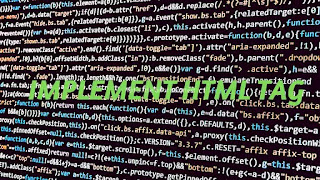 |
| implement html tag in website |
HTML Coding is done by using an editor for writing any program. Notepad can be used as the default editor of Windows operating system primarily for writing programs in HTML, and for the added benefit it is better to use Dreamweaver and Notepad ++ as advanced editors. Programs written in HTML can be viewed by any browser such as Internet Explorer, Mozilla Firefox, Google chrome and Opera by saving the .html extension such as index.html .
The basic components of a program written in HTML
<html>
<head>
<title> codevsscript.blogspot.com</title>
</head>
<body>
This is my first web page. I am learning now HTML.
</body>
</html>
<head>
<title> codevsscript.blogspot.com</title>
</head>
<body>
This is my first web page. I am learning now HTML.
</body>
</html>
Open a notepad and type the code code at the top and click Save as from the File menu, then save it as File name: index.html, Save as type: All files, and open the index.html file with Mozilla Firefox.
Some various parts of the HTML written program.
In the program there are two symbols <> and </> and some words, such as html, head, title, body, are called Keyword, and the <> or </> symbol and a Keyword written between them are called tags. Such as the <head> meaning head tag. There are two types of tags in HTML, the <> symbol and the tag containing the keyword, the start tag, and the end tag as the </> symbol and the keyword tag, such as <title> meaning title start tag and <title /> meaning title end tag.
<html> or html tags:
All the code is written between <html> </html> to write the program in HTML.
<head> or head tags:
Inside <head> </head>, the <title> </title> tag is written to display the title or title of the website. This code is written as codevsscript.blogspot.com as the title which appears in the title bar of the browser. Also, the css stylesheet is called within the head tag.
<body> or body tags:
<body> or body tag is very important. The original content of a web site resides within the Body Tag. Within the tag <body> </body>, tags are written for formatting different text, image, tables, etc. This is my first web page in the code <body> </body>. I am learning now HTML. Which is displayed in the main body of the browser.
